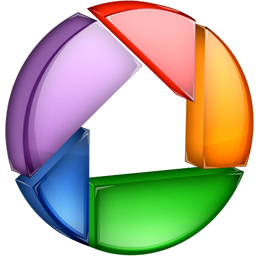
Picasa 3.9.135.78 + Portable | 14 MB + 14 MB
Together, Picasa and Picasa Web Albums make it easy for you to organize and edit your digital photos, then create online albums to share with friends, family and the world. Picasa is software that helps you instantly find, edit and share all the pictures on your PC.
Every time you open Picasa, it automatically locates all your pictures (even ones you forgot you had) and sorts them into visual albums organized by date with folder names you know.
You can drag and drop to arrange your albums and make labels to create new groups. Picasa makes sure your pictures are always organized.
Picasa instantly locates and organises all the pictures on your computer. Give a gold star to any photo you love: it turns your favourites into visual standouts at a glance. Have photos you want to keep to yourself? You can add passwords to any of your Pi
Picasa also makes advanced editing simple by putting one-click fixes and powerful effects at your fingertips. And Picasa makes it a snap to share your pictures - you can email, print at home, make gift CDs, instantly share via Hello, and even put pictures on your own blog.
Picasa 2 will maintain any albums and any edits that you made to your photos while using older versions of Picasa.
Picasa is now part of Google.
Change Log:
Added Face Movie to create face-aligned movies for named contacts.
Added Batch Upload (via Tools > Batch Upload) to allow you to take bulk actions on your photos: upload, change options, and remove online photos.
Added Picnik online photo-editing to the Basic Fixes tab.
Added Color Management to support color profiles.
Added the Properties panel to view EXIF data and improve support for XMP metadata.
Added support for uploading photo order to Picasa Web for manually re-ordered photos.
Added an option to upload people album thumbnails to Google Contacts.
Quote
Picasa 3.9.135.78
Download links : Filesonic **********************************
Picasa 3.9.135.78 Portable
Download links : Filesonic **********************************
BackUp Folders: View All Content Here











