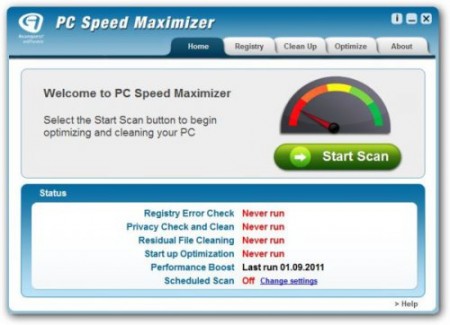
Avanquest PC Speed Maximizer 2.2.0.2 + Portable | 26 Mb
Simple, Easy and Fast. With just the click of a button PC Maximizer will optimize your PC, remove dangerous privacy files and free up disk space all to keep your PC running like new and your online privacy protected!
More powerful scans find even more errors
Deeper more powerful scans find more errors and privacy risks than ever before. There is also more detailed information available about the problems found so that you can easily choose to exclude certain files or registry keys from the cleanup.
Backup & Restore for added security
PC Speed Maximizer makes it very safe and easy to remove unnecessary registry errors. However, if you ever find that the removal of a registry error has caused certain software programs to stop running correctly or if your computer is taking an excessively long time to boot with PC Speed Maximizer 3.0 you can always revert your computer back to the last known good configuration using the powerful new backup and restore features.
Customise the scan to match your needs
Maybe there are certain registry keys you know you want excluded from the registry scan. With PC Speed Maximizer 3.0 you can easily customise the registry scan to include or exclude certain files from all future scans.
Find and remove more privacy risks
The privacy scan has been extended to cover internet chat conversations, downloaded music, video or photos. Cookies that have been automatically downloaded will also be tracked and removed along with information about recently opened documents and document searches. If there are files or cookies you wish to exclude from future privacy scans you now have the option to add them to an exclusion list.
Find and remove flash cookies
Flash cookies are a new way of tracking your movement and storing a lot more information about you than normal cookies. Normal cookies can't save more than 4 Kilobyte of data while flash cookies can save up to 100 kilobyte! As part of the new privacy scan PC Speed Maximizer 3.0 finds and removes flash cookies instantly.
Optimization Reports
New optimization reports keep you updated on how well you have optimized your PC and what improvements PC Speed Maximizer has made. The report also identifies other potential optimization measures to ensure that no opportunities to speed up your PC are being being overlooked.
Easier than ever to remove programs from your start up menu
Removing unnecessary programs from your start up menu can dramatically improve the start up time for your PC. An all new manage start up menu is now available through the clean-up tab and is simpler and easier to use than ever. Shortcuts to non-existent programs are listed in red making it easy for you to identify and remove these immediately.
Speed Guard
Don't let mounting registry errors, junk files or privacy issues slow down your PC again. Activate Speed Guard to monitor the number of errors right from your System Tray. When you notice the numbers rising then you can launch PC Speed Maximizer directly and remove the issues immediately.











